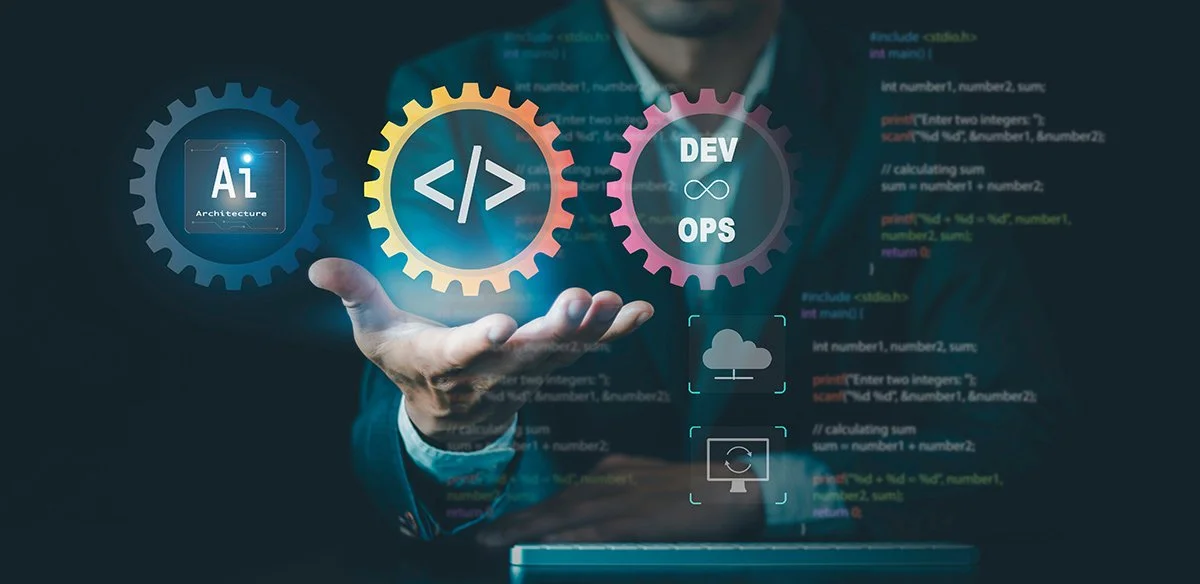Bonus post: What AI Looks Like in Course Build
A Learning Technologist’s View
While much of this series has focused on how AI supports course design, some of the most transformative gains are now happening in the build phase — when designed content is turned into live, accessible online learning.
To close the series, I spoke with Steve Hogg, Lead Learning Technologist at Learning Design Solutions, about how he and his team are using AI to accelerate production, strengthen accessibility, and ensure every finished course is technically and visually consistent.
1) Generating code and components
The build team’s role involves converting the learning designer’s storyboard into structured, interactive pages within the VLE. Although page templates exist, many elements still need to be hand-built: accordions, tabs, drop-downs, and embedded media objects. AI has become a powerful partner for this kind of work, generating full HTML blocks with the right structure so text lands in the correct tags.
“I just give the text to ChatGPT and ask it to write the code… it places everything where it needs to go, so I can paste it straight into the template.”
It also helps resolve embed/layout oddities in minutes rather than hours.
“I just gave that lump of embed code to ChatGPT and said ‘refine this’… it analyses it, tells me what’s wrong with it, and then fixes it. …It was brilliant for that.”
2) Streamlining graphics and visual assets
For quick, functional visuals — flowcharts, simple infographics — AI is now part of the production toolkit. The team can share a rough sketch or a reference layout and get a clean, on-brand version back to use or refine.
“Say I’ve got a requirement for a flow chart or something like that… I might give it a rough sketch and see what it comes up with… or I might have an image somewhere online and say, ‘can you replicate this in the… colours of the client?’”
For more complex or photorealistic work, the team still prefers to finish in Illustrator; the principle remains: AI when it’s faster and good enough; manual when it needs craft.
3) Making accessibility easier — and better
One of the biggest gains has been accessibility. AI now helps the team produce high-quality alt text and structured HTML descriptions for complex images and interactives right inside the build workflow.
“I’ll take a screenshot… and give it to ChatGPT and ask it to describe it. One of my prompts is ‘describe the image for a person who’s using a screen reader’. Then it’ll come back with a description, and I’ll say, ‘now convert that to HTML that I can use on a web page’.”
That shift saves significant time and keeps quality consistent.
“That saves a lot of time… it also saves money to the client.”
4) Captioning and transcripts
Integrated AI captioning has turned a former bottleneck into a routine step.
“Pretty much every VLE now has built-in… captioning, or you can use YouTube… it detects the audio and gives you the captions and the transcript… what used to take an hour now takes minutes.”
The team then makes quick corrections for UK spellings and terminology and publishes.
5) AI avatars — useful but secondary
AI presenters are now impressively natural, but they remain a backup option rather than the default.
“We’re using Synthesia… a year ago I thought it was just too fake — and now it’s brilliant… you can get a UK voice.”
Even so, the preference is for the real academic presence.
“If I was a student and it was all AI presenters, I’d think I was being short-changed.”
Why it matters for learning design
The build phase is where pedagogical intent meets technical reality. Used well, AI makes this translation faster and cleaner while keeping accessibility and consistency front and centre. It’s an assistant that amplifies skilled technologists—never a replacement.
“It’s a productivity tool that augments my media production skills… you still need the learning designer and the technologist and the media producer… we shouldn’t be fearful… because it means you can do some great stuff.”
Final thoughts
This bonus post brings the AI Pedagogy for Online Courses series full circle — showing how AI supports not just the planning and design of learning, but its final delivery.
Read the full blog series: https://www.learningdesignsolutions.co.uk/blog
At Learning Design Solutions, AI has become an invisible but vital member of the team: an assistant that makes high-quality production achievable at scale, while keeping creativity and pedagogical integrity at the core. We can support you and your institution to make the transition into AI-enhanced online pedagogy.